I'm not saying that yesterday VirtualBox performances were not satisfactory: even without VT options enabled Innotek did a very good job for the new release of their software.
But (!) , if you really want to boost the speed at which your virtual machines are emulated up, well, you essentially need 3 ingredients:
- A VT-capable CPU (my Intel Core Duo T2300 is VT-enabled)
- VirtualBox 1.5
- me
- First of all check whether your CPU supports VT (or AMD-V, if you are using an AMD CPU): see this page for a list of VT enabled CPUs and this one for the AMD ones, or check Intel and AMD websites for more info. [Psssst: I'll explain you a method to check if VT is enabled by using the command line in a Ubuntu environment; all you have to do is to use these instructions
more /proc/cpuinfo | grep vmx(ormore /proc/cpuinfo | grep svmif you are an AMD-powered guy) and check whether the command returns some text or not. If at least one line of text is displayed you are ready to proceed with the next step] - Install VirtualBox and open the preferences window (File > Preferences...). Now, in the right-side pane locate the "Extended Features" section and enable the check-box named "Enable VT-x/AMD-V".
- That's all: I noticed a very impressive performance improvement in my Ubuntu-box.

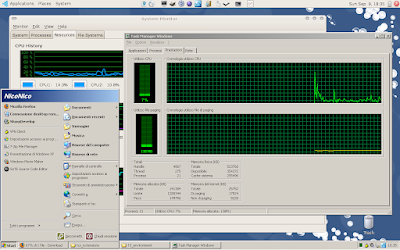
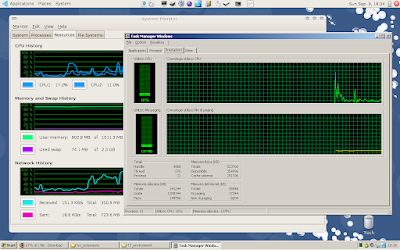
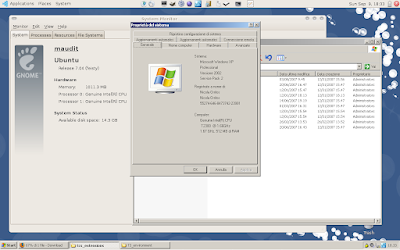
No comments:
Post a Comment